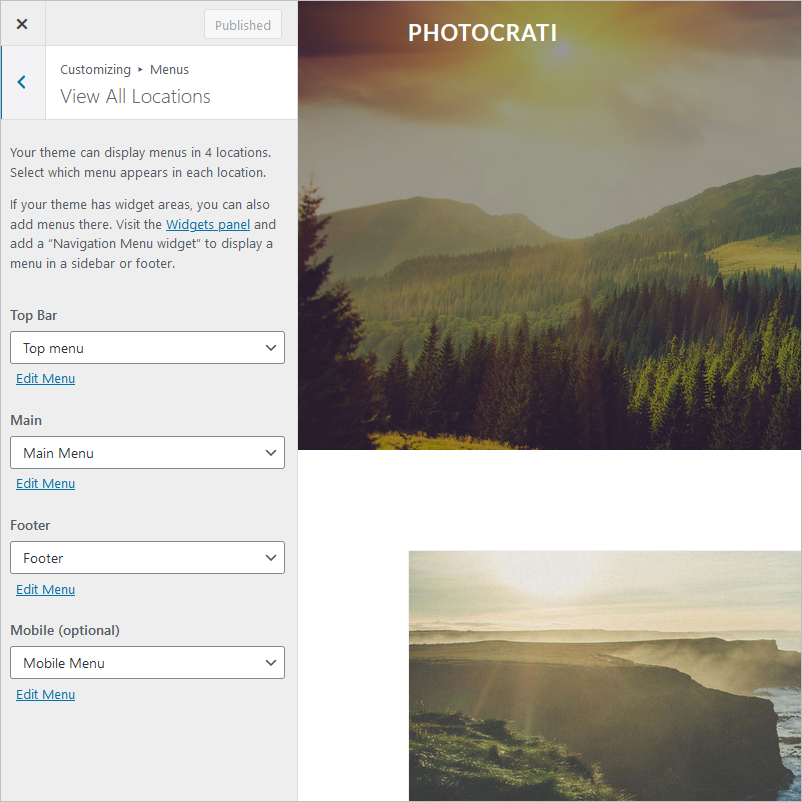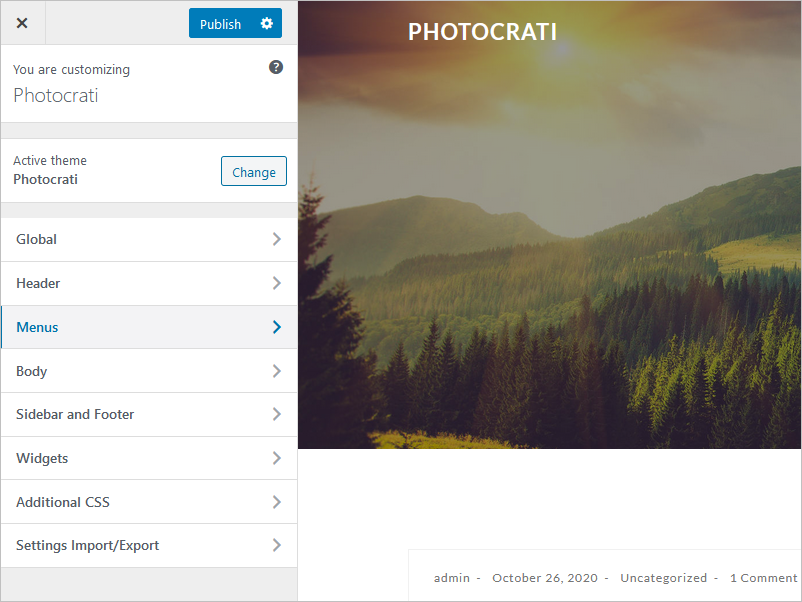
Navigate to Appearance > Customize > Menus to set your site navigation menu to the main header section of your site, and/or add it to your footer or top bar.
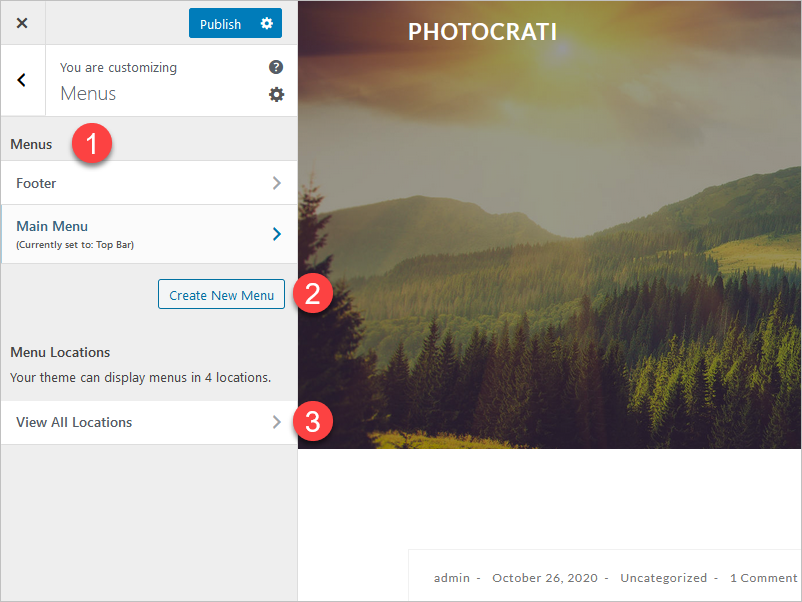
- Menus: A glance of the existing Menus. The location of each menu is label between parenthesis. Note: Remember that you can also check those on Appearance > Menus in your WordPress Dashboard.
- Create New Menu: You can create a new menu using this button.
- Menu locations: Your theme can display menus in four locations. Select which menu appears in each location. If your theme has widget areas, you can also add menus there. Visit the Widgets panel and add a “Navigation Menu widget” to display a menu in a sidebar or footer.