Did your card expire? Or looking for a way to update the Billing Card details in your Photocrati Account!
Photocrati now allows you to update card details in a quick and easy step. Follow the steps to update the Card details in a just few clicks.
1. Log in to your Photocrati Account
To update the card details, you first need to log into your Photocrati Account.
Your dashboard should show the Account tab by default. Under the Actions menu, you’ll see Update Payment Method option.
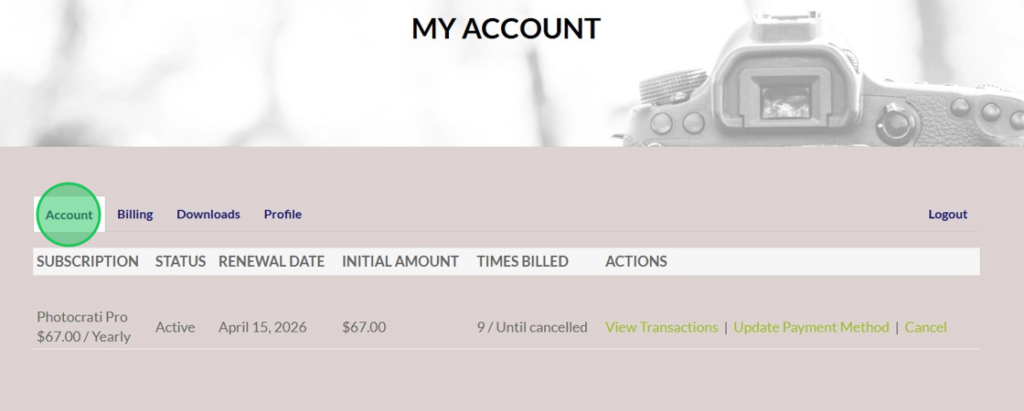
2. Update Card Details
Click on the Update Payment Method option to update the existing card or add a new one and other billing information such as Address, Country, Zip Code, etc.
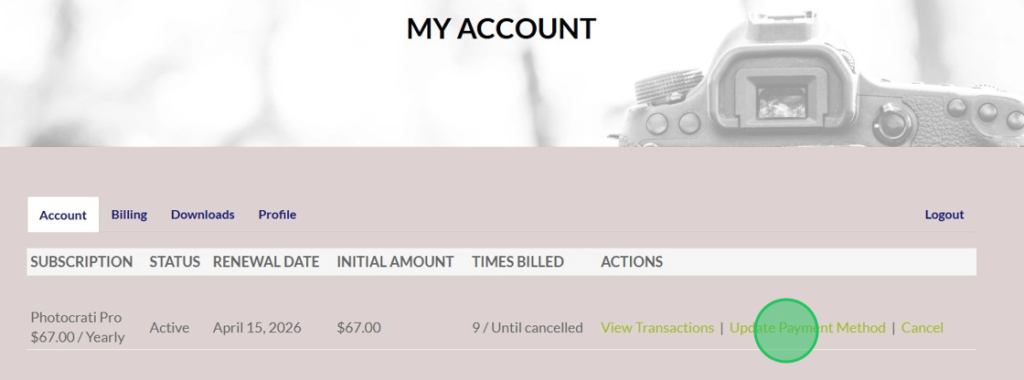
After you have made the changes, click on the Update Payment Method button.
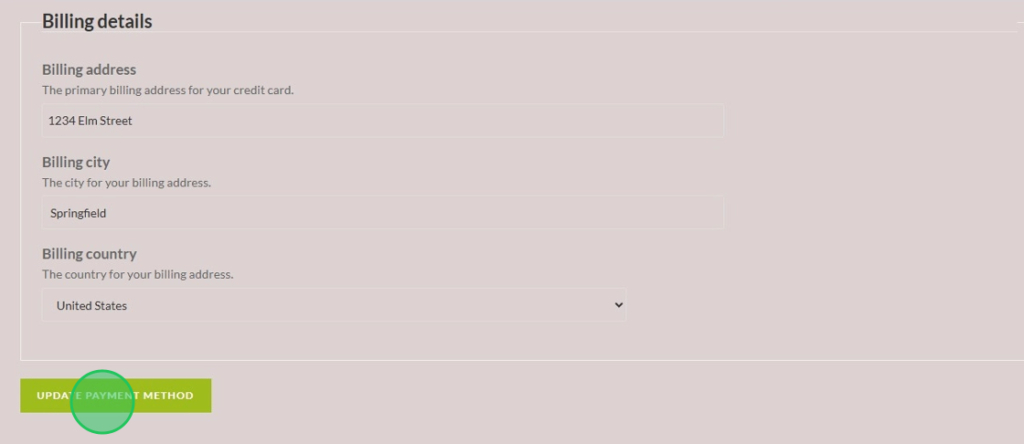
That’s it! You’ve updated your billing information. This will now be used when your license auto-renews at the end of its current term.