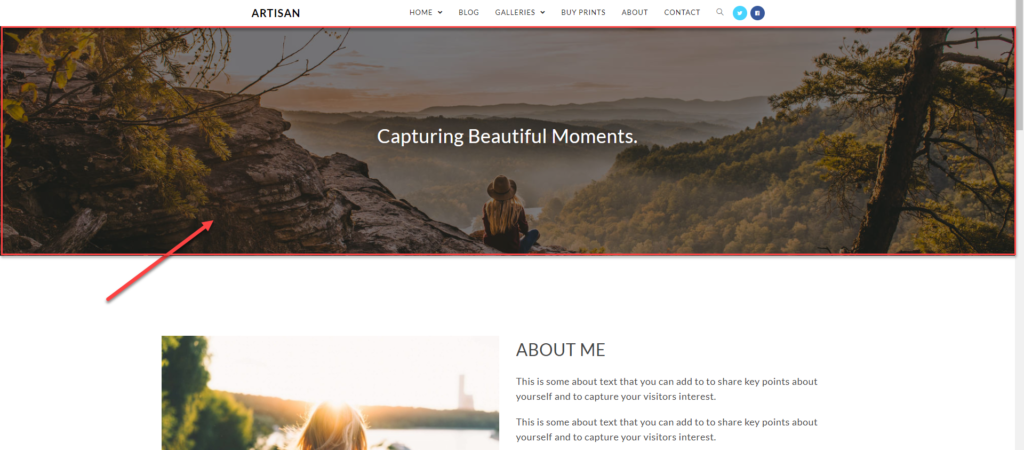
To change the featured image for a specific page, go to Dashboard > Pages > Edit Page > Reactr/Imagely Settings (scroll to the bottom of the page) > Title, from there change the value for Title Style from Default to Background Image.
Afterward, add the background image by clicking the Add Image button located at the Title: Background Image field.
Finally, click the Update button.
Please feel free to ask us any other questions.