Have you been using Photocrati for your site but need to cancel your license?
We completely understand! That’s why Photocrati gives the option to cancel the subscription at any time. This guide will show the steps to cancel the subscription.
What Does “Cancel My Subscription” Mean?
Photocrati licenses are subscription-based and will automatically renew each year. When you choose to cancel your subscription, that doesn’t mean the theme will stop working, though.
You can still access support and updates through your paid term when you cancel your subscription, but your license will not auto-renew.
What Happens after I Cancel the Active Subscription?
Having an active license provides access to all premium features, updates, and priority support. This ensures your theme is compatible with the latest version of WordPress and runs with new features and bug fixes.
Cancelling the subscription will still allow you to use the theme, but you’ll lose access to future updates, support, new features, bug fixes, etc. This might lead to compatibility issues with WordPress and other plugins.
How to Cancel Your Photocrati Subscription?
Cancelling your Photocrati subscription is easy and can be accomplished in a few steps:
1. Sign in to your Photocrati Account. Once logged in, select the Account tab from the menu.
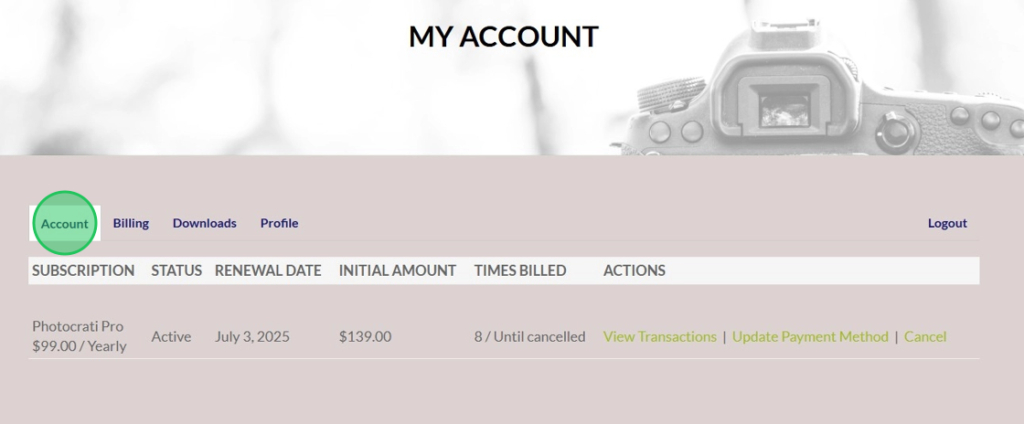
2. Once you are on the Account tab, select the Cancel button on the right side under the Actions menu.
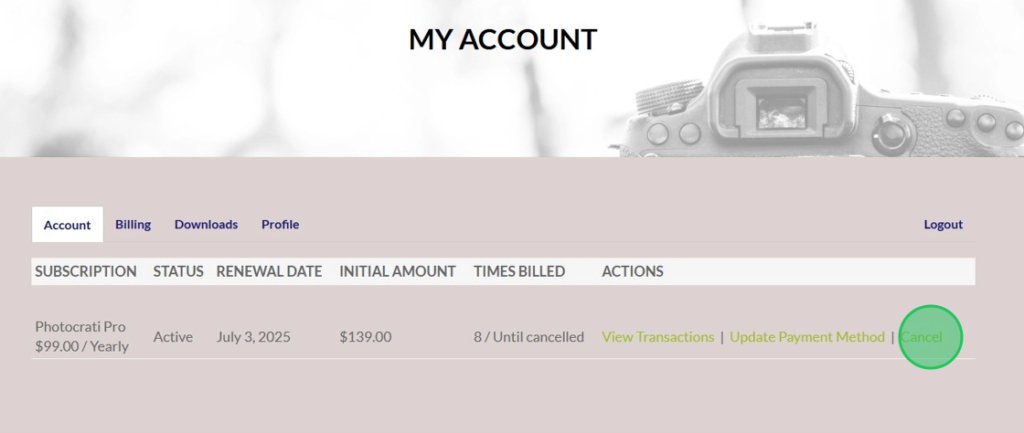
3. After you click Cancel, a pop-up window will appear asking if you’re sure you want to cancel the subscription. Just click OK if you wish to proceed with the cancellation.
However, if you’ve changed your mind and want to keep your subscription, simply click Cancel.
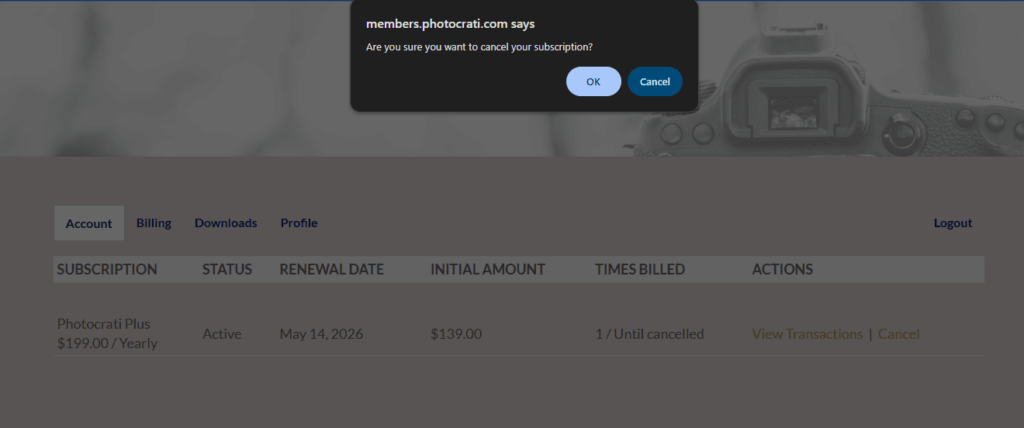
FAQs
Q: I’ve canceled my subscription, but why haven’t I received a refund yet?
A: If you are within our 14-day money-back guarantee period, canceling your subscription does not automatically process a refund. If you are looking for a refund and you are within your first 14 days of purchase, please contact support to request your refund.