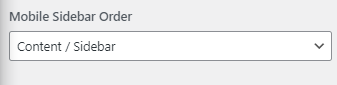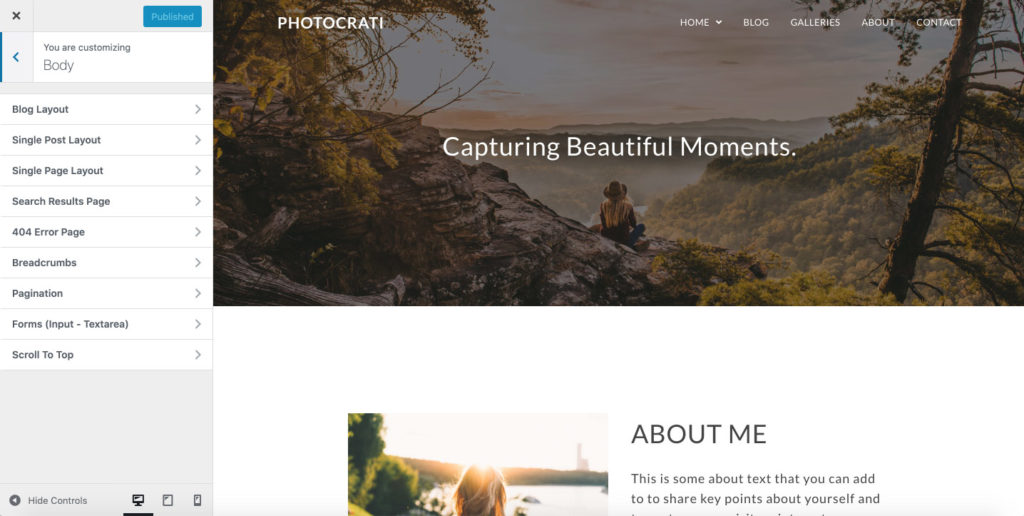
Navigate to Appearance > Customize > Body > Search Results Page to set the layout of the search results page. Visitors will land on this page after entering a search on your website.
- Source: this setting will allow you to set the source of the search. You can search within your pages, posts, or both.
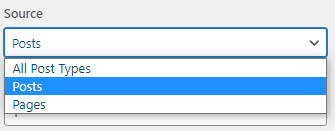
- Search Post Per Page: here, you can set the number of the post that you would like to display for the search results.
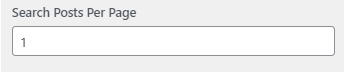
- Layout: define the layout of the search page results.
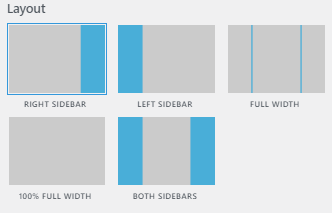
- Mobile Sidebar Order: control how you display the sidebar content on mobile