*Update* As of WordPress v5.0 WordPress has included a new post and page editor interface called ‘Gutenberg‘. If you prefer to continue using the classic editor that you’re used to you will need to install the Classic Editor plugin and follow the instructions below.
—
1) First, navigate to Settings > Discussion in your Dashboard menu and make sure you enable comments.
2) Next, under “Pages” in the dashboard menu, open any individual page where you would like to enable comments.
3) Select “Screen Options” in the upper right corner of the page – place a tick mark in the box marked “Comments” – the Comments box will appear to the right or below the text editor box.
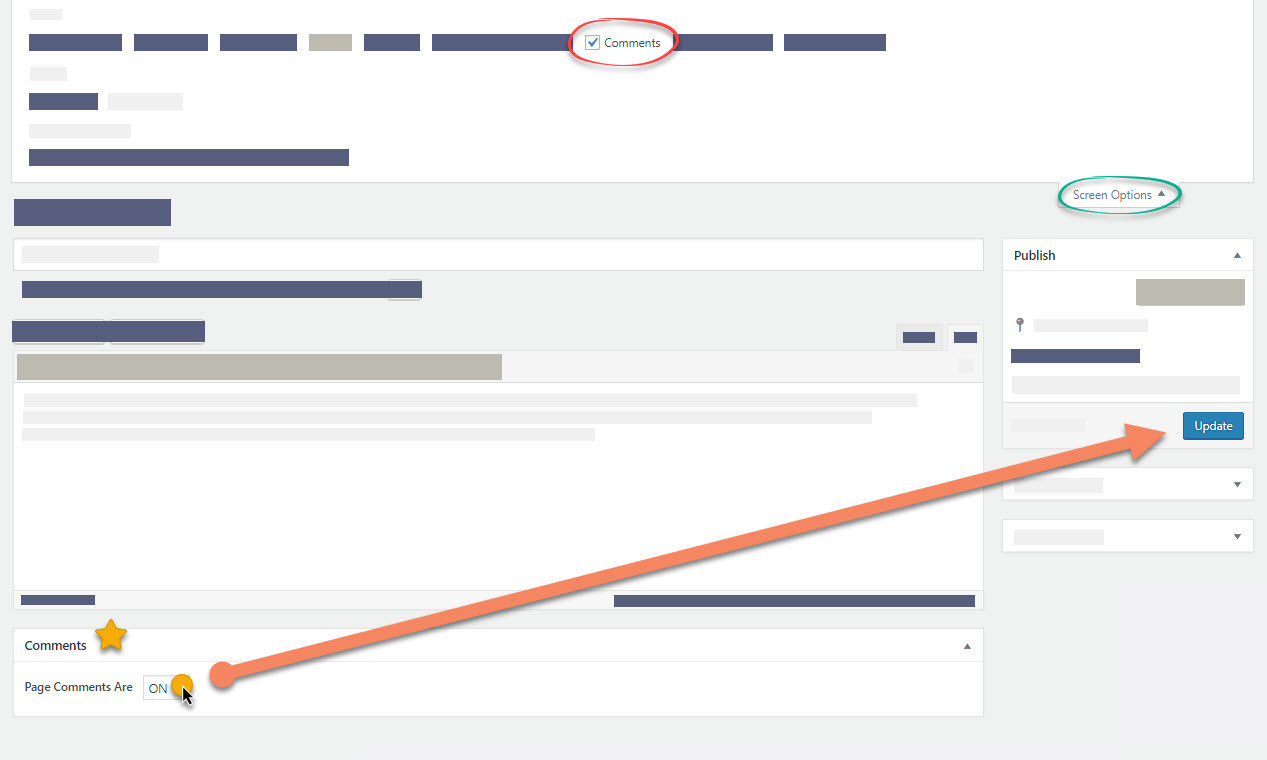
4) In the drop-down select ‘ON’.
5) Update your page.
You’re done! 🙂
