
Navigate to Appearance > Customize > Header > Header Media to set your (optional) header background image or video.
Header Video
You can include a background video for your header by uploading a *.mp4 file or using a link to YouTube. Note: the video file should be less than 8MB.
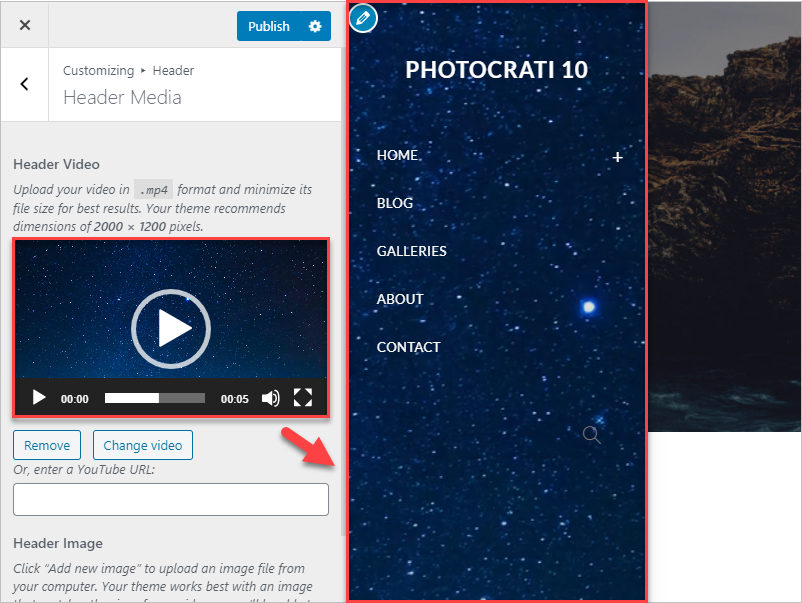
You can also include a Youtube URL
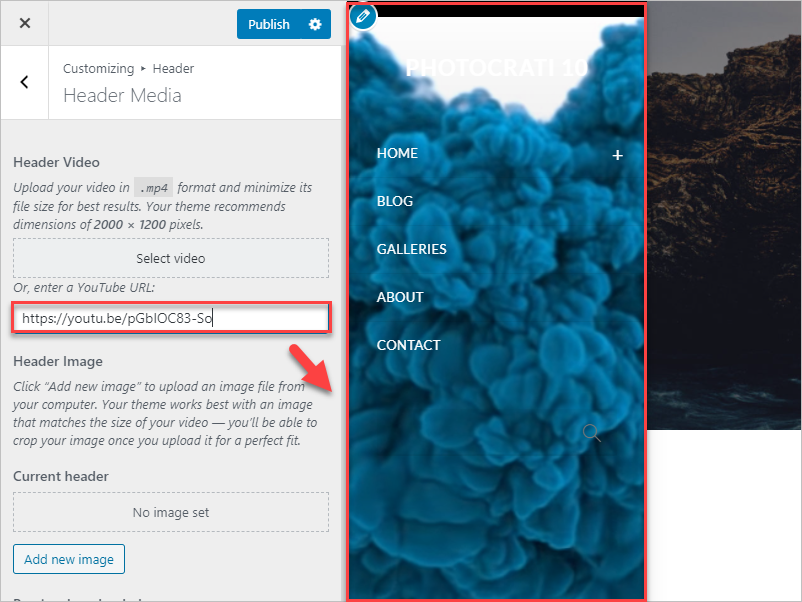
Header Image
Change the background used for the site’s header. You have the option to include more than one image. Note: Suggested dimension 2000 by 1200 pixels.
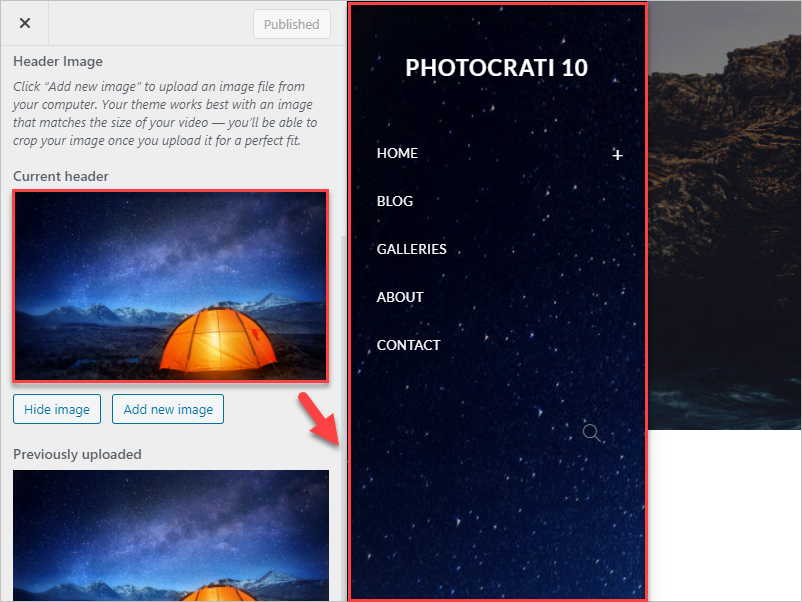
You can add more than one image as a background and use the “Randomize uploaded headers” option.
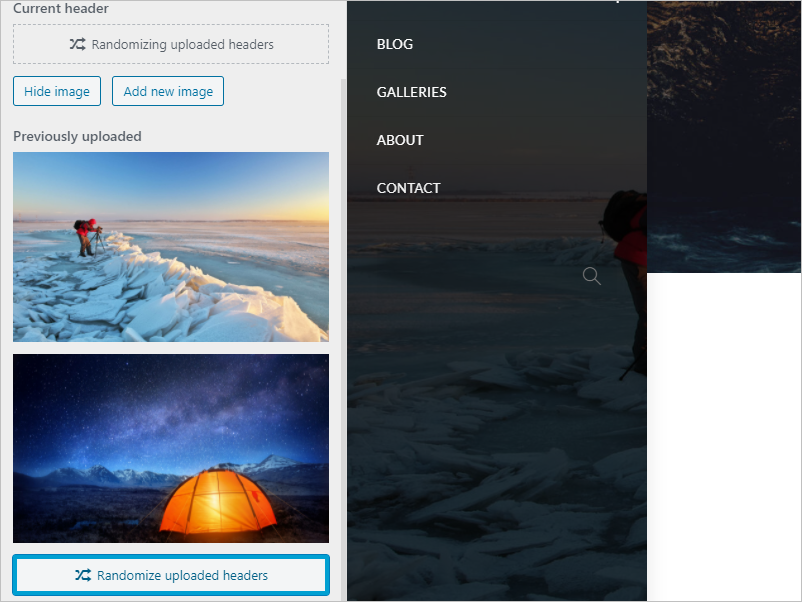
You have some extra settings if you are going to use an image
- Overlay Color: You can choose an overlay color and opacity.
- Position: Default, Top left, Top Center, Top Right, Center Left, Center Center, Center Right, Bottom Left, Bottom Center, Bottom Right.
- Attachment: Default, Scroll, Fixed.
- Repeat: Default, no-repeat, repeat, repeat-x, repeat-y.
- Size: Default, auto, cover, contain
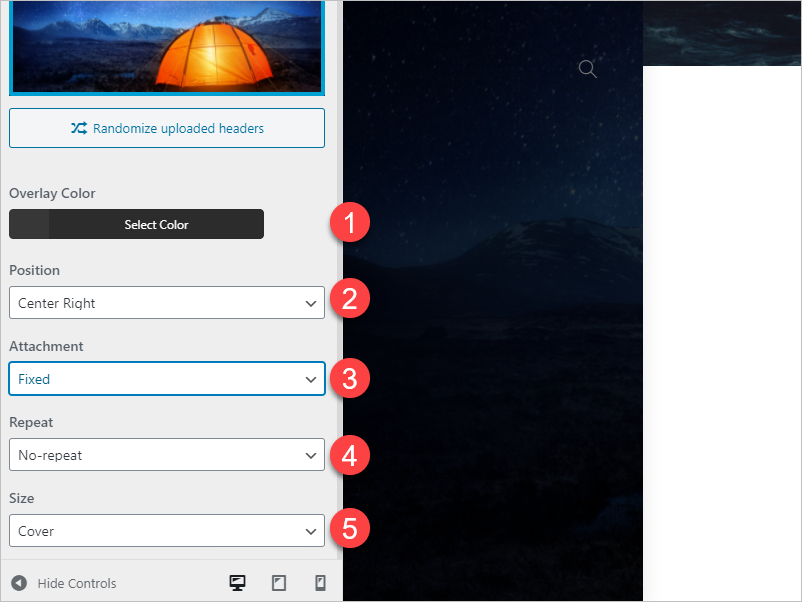
Note: we used the header style “vertical” for these screenshots. More information in https://members.photocrati.com/main-header-settings/