In order to add Widgets into the Sidebar and Footer area, all you need to do is to Navigate to Appearance > Customize > Widgets, and from there, add/edit the widgets from your sidebar, footer, or side panel. You can manage the widgets from here, or through the WordPress dashboard > Appearance > Widgets:
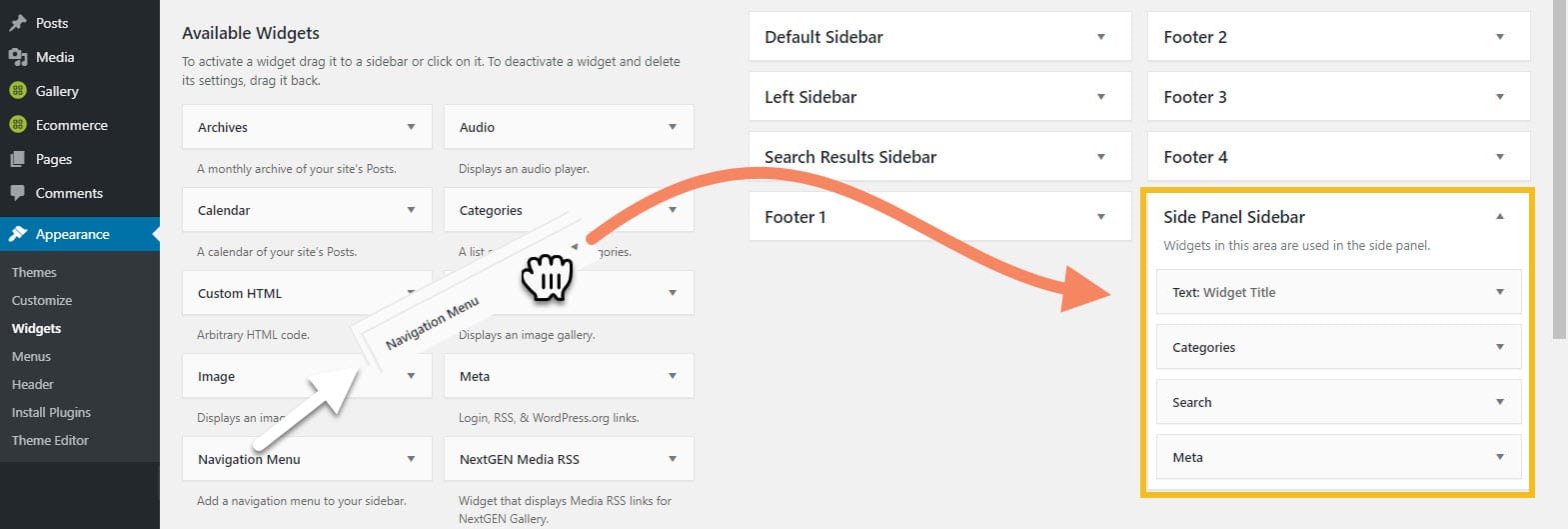
Please kindly note that you will need to drag the Widgets by clicking them with the mouse and moving them into the area you would like to add the Widget.
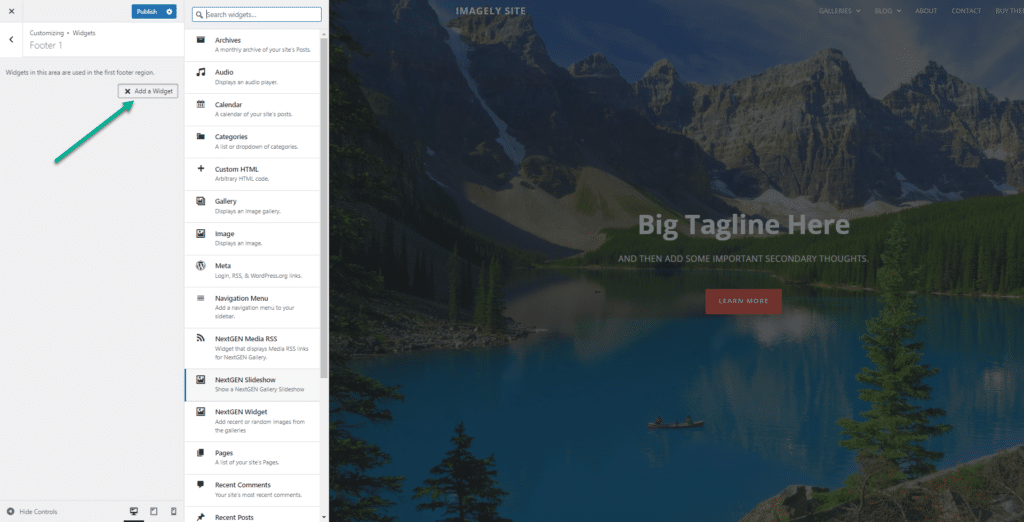
If you would like to learn more about Widgets, please click here 🙂.