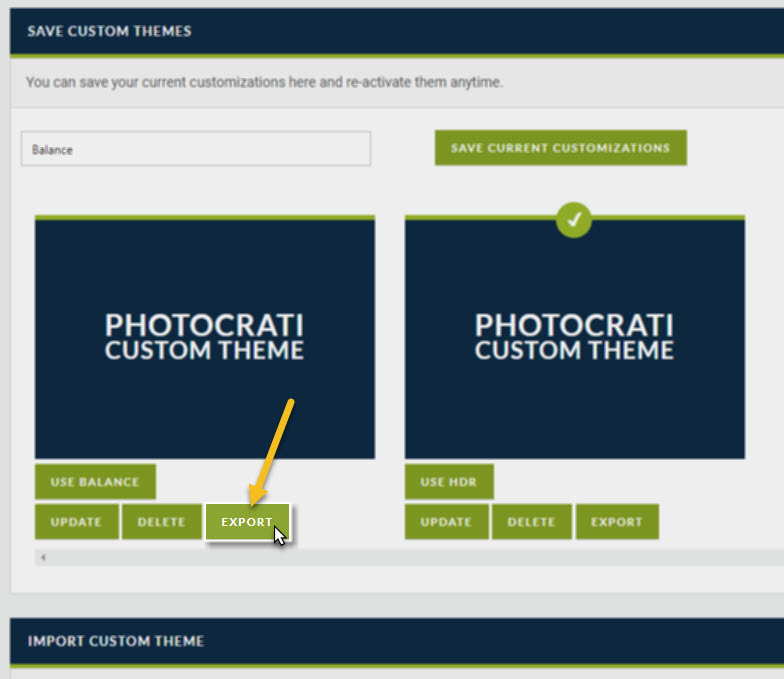With the Photocrati Theme you have the option to create and save your own custom preset, and additionally, you can import & export your custom preset! Our Theme Options can be found under the ‘Appearance’ tab in the WordPress dashboard navigation menu:
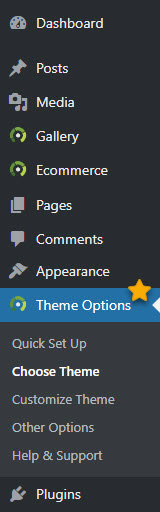
IMPORT A DESIGN
If you have downloaded a custom presets or if you have received a custom preset from another Photocrati Theme user (or you are importing one of your own custom presets) you can import this .crati file under Theme Options > Choose Theme > Import Custom Theme
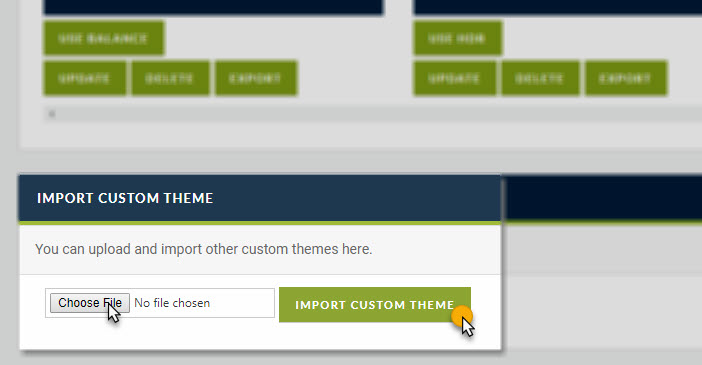
EXPORT CUSTOM PRESET
After you have saved or updated your custom preset, you may export this file to share or as an additional precaution in backing up your site design. Export your custom preset under Theme Options > Choose Theme > Save Custom Theme: