*Update* As of WordPress v5.0 WordPress has included a new post and page editor interface called ‘Gutenberg‘. If you prefer to continue using the classic editor that you’re used to you will need to install the Classic Editor plugin and follow the instructions below.
—
From within your post or page, click the Add Media icon above the text editor box.
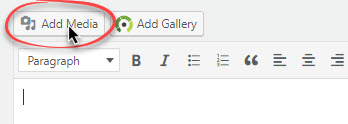
Browse on your computer to select an image and click ‘Select Files’ or drag and drop image to upload.
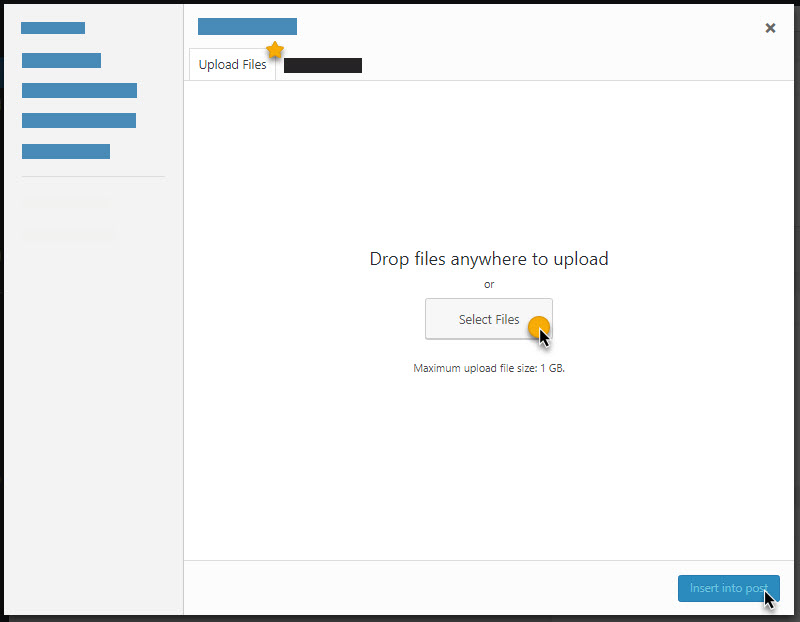
Review the Attachment Display Settings and click “Insert into Post”.
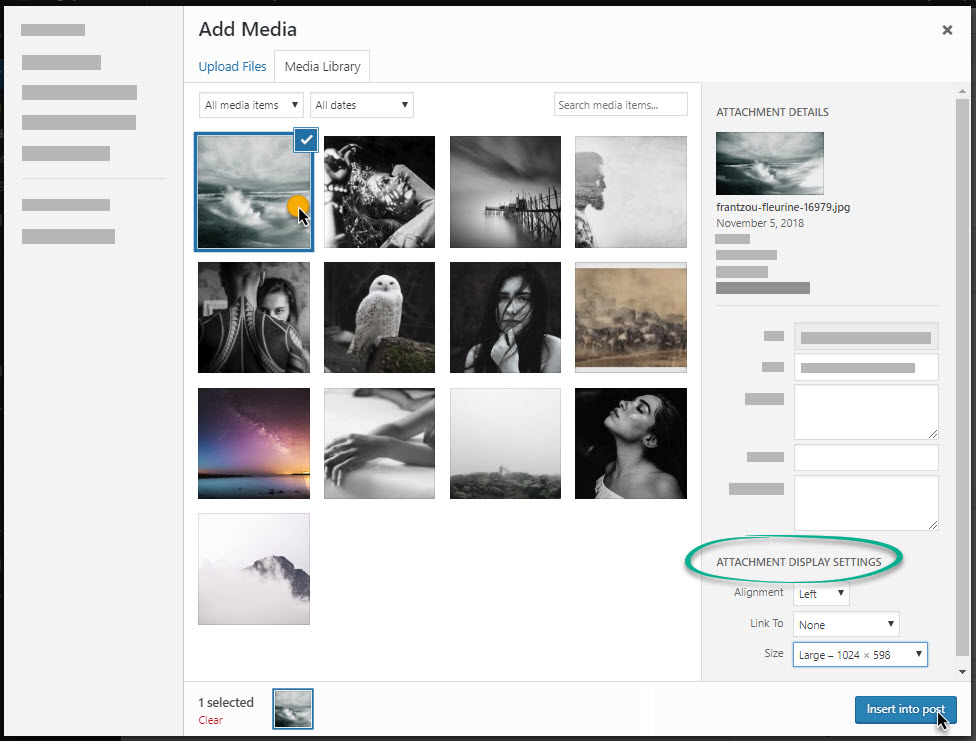
dorothymorrisonphotography
26 Nov 2010It comes in no problem but comes in with a frame around it. i would like to delete this frame. Is this possible?
Dorothy
Mark
29 Nov 2010Dorothy, Are you using the Photocrati Gallery or the WordPress image uploader? And can you post your site’s URL so we can take a look at the source code?
Mark – Photocrati Tech Support