*Update* As of WordPress v5.0 WordPress has included a new post and page editor interface called ‘Gutenberg‘. If you prefer to continue using the classic editor that you’re used to you will need to install the Classic Editor plugin and follow the instructions below.
—
To Create a Blog Post:
- Navigate to Posts > Add New.
- Add a title for your post.
- Add your post content.
- Add a category.
- Add tags.
- When you are ready, click Publish.
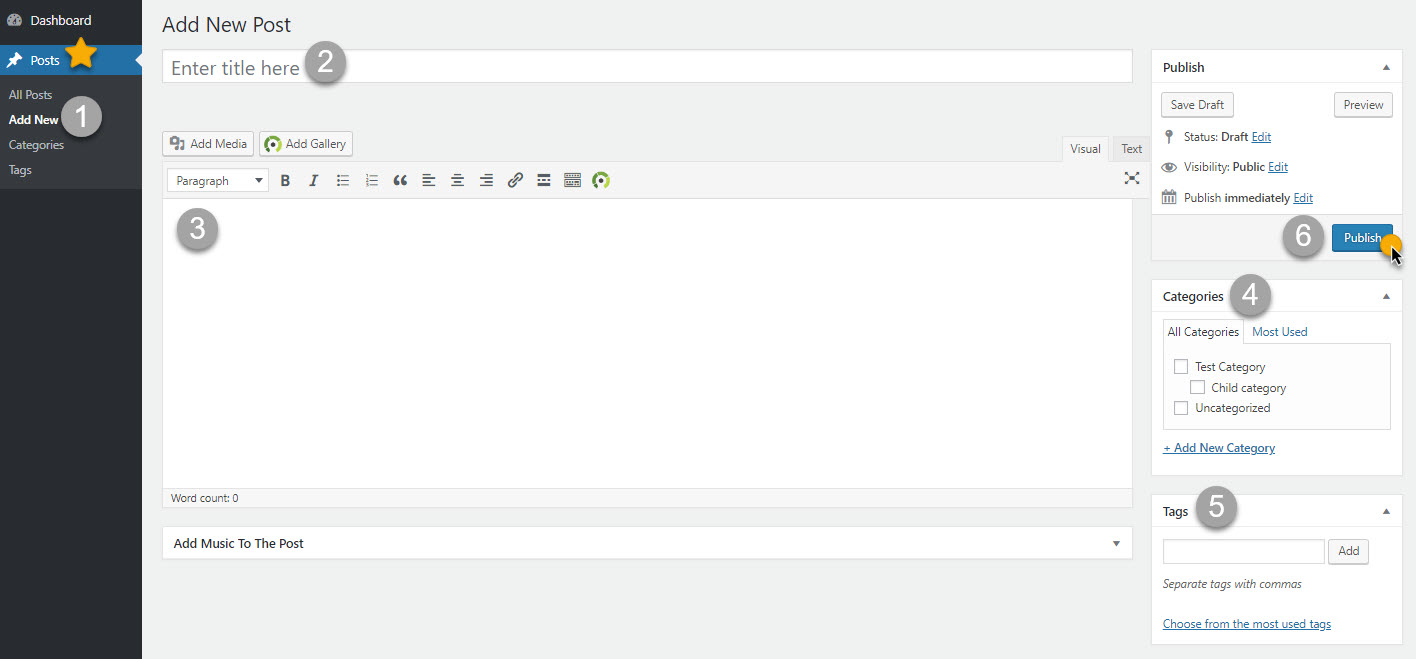
To Edit Your Blog Post:
- Click Posts.
- Select the post you’d like to edit.
- Make your Edits.
- When you are ready, click ‘Update‘.
islandartiste
16 Jul 2010How do have my pre-existing wordpress blog linked to my new wordpress website? When people click on ‘Blog” on my website i want my old blog to appear
support
19 Jul 2010islandartiste,
You would 1) Create a custom Menu 2) create custom link with URL to your previous blog and include it in your menu. 🙂
info
8 Oct 2010hi there
I would like to create 2 different pages with posts: one with all the posts ( protected or not), one with the protected posts only. There will be a kind of filter on the second page with shows only the protected posts.
how can do that? is there any way to assing two pages for posts?
cheers
support
11 Oct 2010I would suggest reading WordPress’ documentation on creating Custom Menus. You should be able to find a way through a custom menu to display this way. 🙂